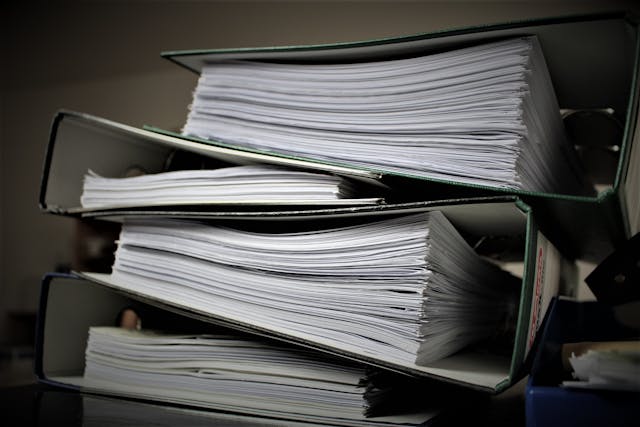
It is precisely because I hate administrative paperwork so much that I am insistent on keeping it organized. However, for the past few years, my file drawer has absorbed a crazy number of medical and insurance documents, and this has been getting in the way of other things, so I finally sat down the other day to clear things out.
First all, most documentation is electronic these days, and I will get to that in a moment. However, I often insist on receiving physical documents for things like my car insurance because I don’t like having to print my insurance cards out, and would prefer to receive them in the mail. Unfortunately, you are either all-in on physical records or all-in on electronic records, and it chafes me that most companies simply want you to go paperless so they can save a few bucks, NOT because they give a crap about the environment. Nonetheless, I have had to deal with an amalgamation of physical and electronic records, receipts, and policies, and it really warrants a strategy for peace of mind.
I have found it helpful to separate these documents into four broad categories:
- Medical Documentation
- These are things like dental records, x-rays, and blood work results. Some of this is important to hold onto, and while many of these records are electronic, some are often printed for you in the office. These are your personal medical record, and as such, are conceptually different from anything having to do with insurance.
- Insurance Policies
- It’s useful to have a copy of your most recent policies, not only for reference, but also for refutation. In today’s day and age, you are extremely unlikely to get screwed by an insurance company from the perspective of them lying about your policy, but it’s more the principal of having control over a copy of proof that makes it wise to hold onto. I believe there are even some situations in which proof of coverage for an extended period is beneficial.
- Bills
- Rarely are bills sent in the mail, but when they are, they usually just point to an online customer portal of some kind; however, I often receive billing estimates from my insurance. I’ve considered getting rid of these, since they are not as important as actual bills, but they do paint a pretty clear picture of which services I’ve received.
- Receipts
- These are probably the most important, especially if you are paying for medical expenses using an HSA. This is where the rubber hits the road; in theory, you could argue for not holding onto any bills at all, since the receipt often indicates what the payment was for in the first place.
Once these had been conceptually and physically separated, I realized that I had numerous old insurance policies floating around, so I sent those to the shredder. I also realized that almost everything that had been sent to me in the mail included a foreign language sheet for people who can’t read English or may need help with it, and throwing those away actually saved a ton of space. I also found a number of bills that get sent to me even though I have auto-pay setup, so out those went as well [I looked into it years ago and there is no way to turn off being sent physical copies from that company]. I discovered insurance cards for long expired policies, and so shredded those so as not to confuse with them the most recent policies. (If you want, though, you could create a page that records the insurer, the policy number, and the date range for which it was in effect, for previous policies, but I believe this would be overkill for most people)
It was great!
Now the tricky part is the medical receipts. After I pay these online, I typically “print” copies of them to a pdf file, but they often save automatically under a variety of names set by the respective organizations. So what I finally did was put them all together and rename them using the pattern of YEAR-MONTH-DAY_Organization_Amount.pdf, such that you might have “2023-06-25_Doctors Office_45-19.pdf” as an example. Because I pay for medical expenses with my HSA, I have to keep documentation of them in case my taxes are audited. In theory, you could leave everything a mess unless/until such an audit occurs, but if I were audited, I love the idea of being able to immediately send a small folder’s worth of printed documentation as rock-solid proof; moreover, I feel better having things well-organized. These documents go into the tax folder for that year on my computer, and can be bundled into an encrypted archive and stored on a personal cloud account like Google Drive or iCloud.
This is a very similar pattern to how I organize my tax files, as described in this post. Putting the year at the very beginning of the file name makes it extremely easy to immediate know for which tax year it is relevant, and this makes sure it won’t be easily lost in case you accidentally move it into a folder for another year (which is a very human mistake we have probably all made). Moreover, I can immediately see which office it was for, and for how much, and thanks to the month and day also being included, you can get an almost perfectly chronological summary of all of your expenses. You almost don’t even need to open the document again, so long as you name it correctly.
As for the HSA, the only thing left for me to probably do is correlate my receipts with the total expenditures recorded on the 1099-SA I received from my HSA provider for any given year. As long as the total distributions match the total of your medical receipts, then you’re probably golden as far as proof goes.
For those medical receipts of which I have physical copies, I typically just scan them into their own computer files while holding onto the physical copies for a year or two.
I don’t know if this will help anybody else, but it’s sure helped me. In fact, there are some prior years I might go back and organize a little better.